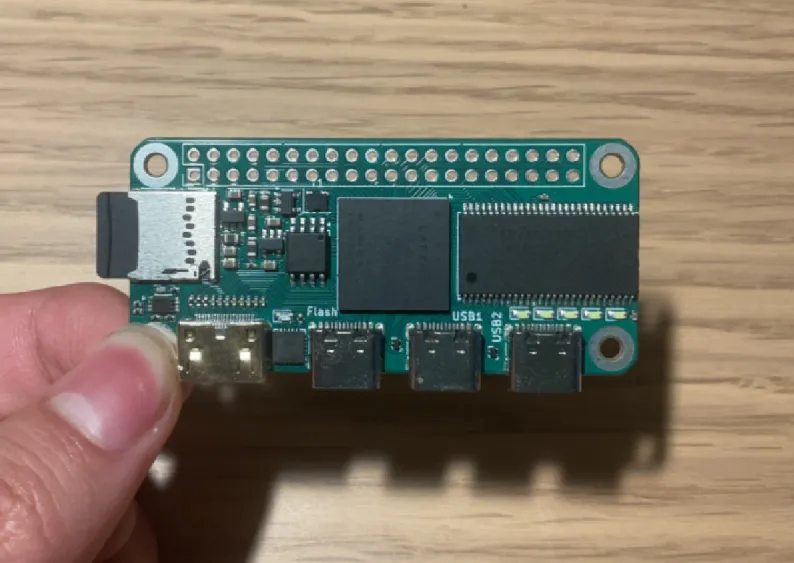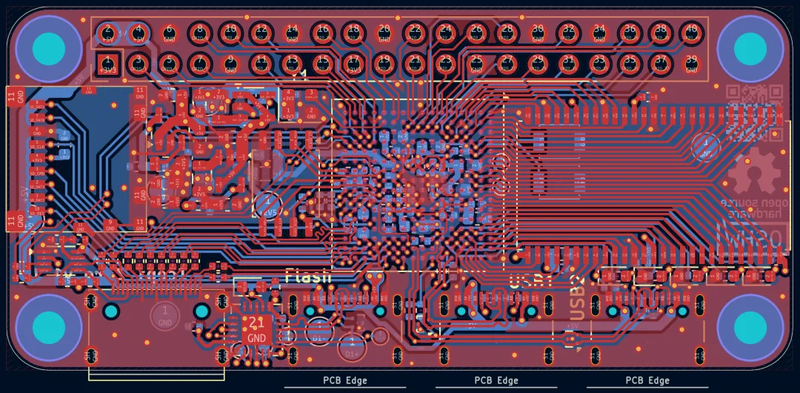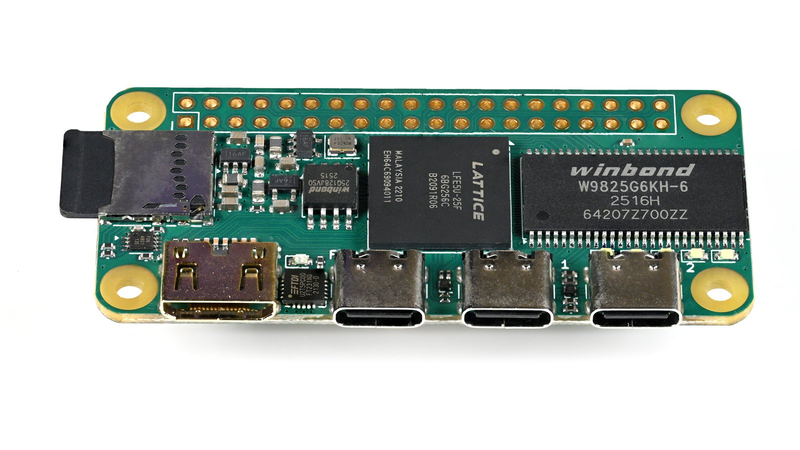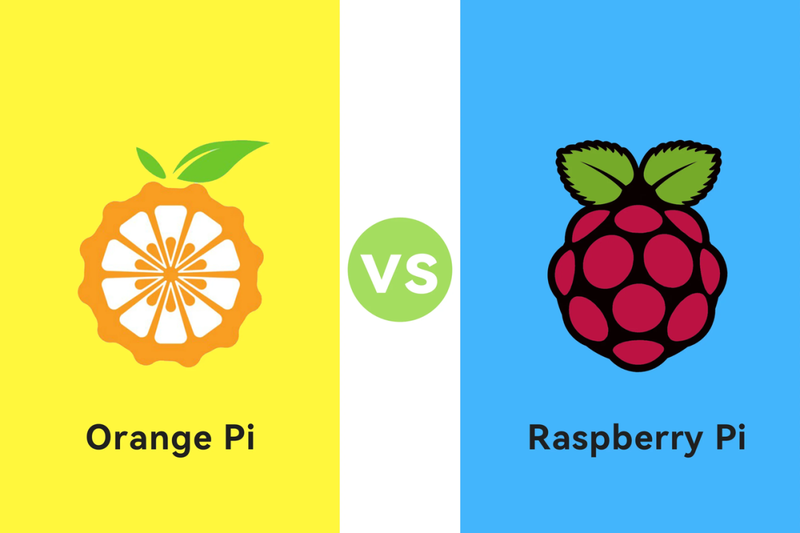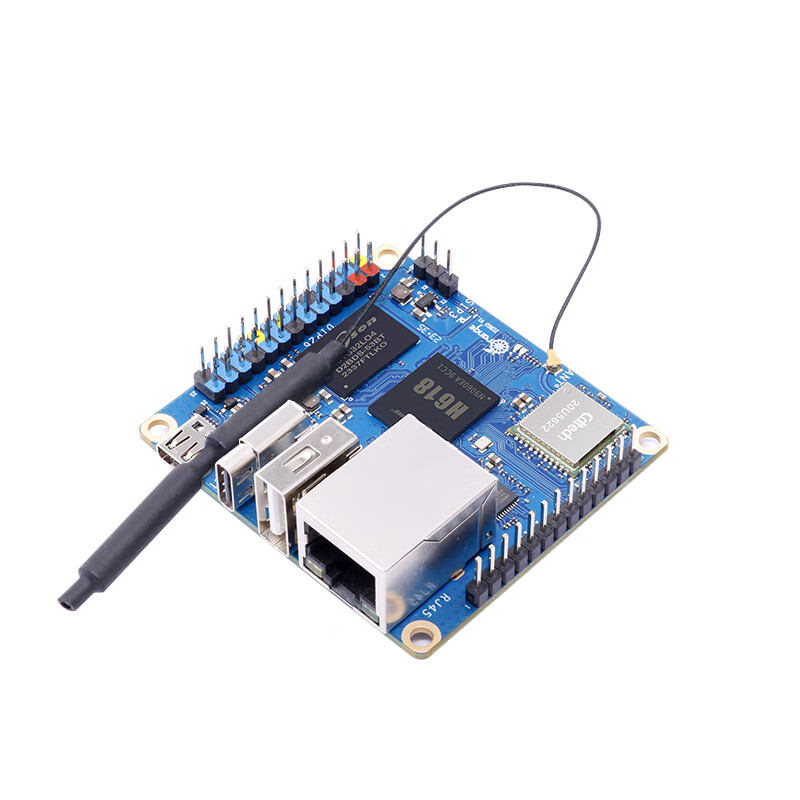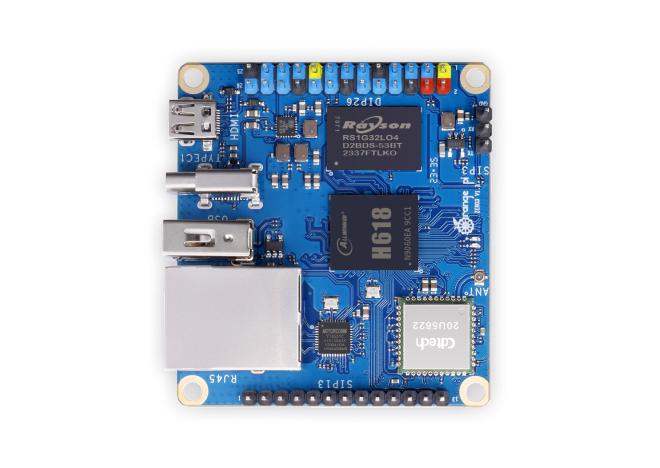The LM35 temperature sensor is a widely used and versatile component in the world of electronics. Its ability to accurately measure temperature makes it a popular choice for various applications, from simple DIY projects to complex industrial setups. Understanding the LMsni35 pins a.selpmaxend their functions is crucial for anyone working with this sensor. In this article, we will delve into the details of the LM35 temperature sensor, focusing on its pin configuration, how to use it, and some practical examples.

What is the LM35 Temperature Sensor?
The LM35 is an integrated circuit sensor that provides a linear analog output voltage proportional to the Celsius temperature. Unlike other temperature sensors that require additional components or calibration, the LM35 offers a simple and efficient solution for temperature measurement. It operates over a wide range of temperatures, typically from -55°C to +150°C, making it suitable for various environments.
Key Features of LM35:
- Analog Output: The LM35 provides a voltage output that is directly proportional to the temperature in Celsius.
- Calibrated Accuracy: The sensor is factory-calibrated, ensuring high accuracy without the need for external adjustments.
- Wide Operating Range: It can measure temperatures from -55°C to +150°C.
- Low Power Consumption: The LM35 draws very little current, making it ideal for battery-powered applications.
- Three Pins: The sensor has three pins, which simplify its integration into electronic circuits.
Understanding the LM35 Pins
The LM35 temperature sensor has three pins, each serving a specific purpose. Let’s explore these pins in detail:
1. Vcc (Pin 1)
The Vcc pin is the positive power supply pin. This pin receives the operating voltage for the LM35. The sensor typically operates at a voltage range of 4V to 30V, with 5V being the most common choice. It’s essential to ensure a stable power supply to maintain accurate temperature readings.
2. Output (Pin 2)
The Output pin provides the analog voltage signal that corresponds to the measured temperature. For every degree Celsius increase in temperature, the output voltage increases by 10 mV. For example, if the temperature is 25°C, the output voltage will be 250 mV. This linear relationship simplifies the conversion process from voltage to temperature.
3. GND (Pin 3)
The GND pin is the ground reference for the sensor. It completes the electrical circuit by providing a return path for the current. Proper grounding is crucial for accurate measurements and to prevent noise interference.
How to Use the LM35 Temperature Sensor
Using the LM35 temperature sensor is straightforward. Here’s a step-by-step guide to get you started:
Step 1: Gather Components
- LM35 Temperature Sensor
- Microcontroller or Arduino
- Resistor (if needed)
- Connecting Wires
- Breadboard (optional)
Step 2: Connect the LM35 to the Power Supply
- Connect the Vcc pin (Pin 1) of the LM35 to the 5V output on your microcontroller or power supply.
- Connect the GND pin (Pin 3) to the ground terminal of your power supply.
Step 3: Connect the Output Pin to the Microcontroller
- Connect the Output pin (Pin 2) of the LM35 to one of the analog input pins on your microcontroller. For example, if you’re using an Arduino, you can connect it to A0.
Step 4: Write the Code
If you’re using an Arduino, you can use the following code to read the temperature:
int sensorPin = A0; // LM35 connected to A0
float voltage;
float temperature;
void setup() {
Serial.begin(9600);
}
void loop() {
voltage = analogRead(sensorPin) * (5.0 / 1023.0); // Convert ADC value to voltage
temperature = voltage * 100; // Convert voltage to temperature
Serial.print("Temperature: ");
Serial.print(temperature);
Serial.println(" C");
delay(1000); // Wait for a second before taking the next reading
}
Step 5: Power Up and Test
- Power up your microcontroller and open the serial monitor.
- You should see the temperature readings displayed in Celsius.
Practical Applications of the LM35
The LM35 temperature sensor is used in a wide range of applications due to its simplicity and accuracy. Here are a few examples:
1. Home Automation
In home automation systems, the LM35 can be used to monitor room temperatures and control heating or cooling systems accordingly. For instance, you can set up a smart thermostat that adjusts the temperature based on real-time readings from an LM35 sensor.
2. Weather Stations
Weather stations often use temperature sensors like the LM35 to provide accurate weather data. By combining the LM35 with other sensors, such as humidity and pressure sensors, you can create a comprehensive weather monitoring system.
3. Industrial Control Systems
In industrial settings, the LM35 can be used to monitor equipment temperatures, ensuring that machines operate within safe temperature limits. This helps prevent overheating and potential equipment failure.
4. Health Monitoring
The LM35 can be used in health monitoring devices, such as fever detectors or body temperature monitors. Its accuracy and ease of use make it suitable for medical applications.
5. Educational Projects
The LM35 is an excellent component for educational purposes, allowing students to learn about temperature sensing, analog-to-digital conversion, and data logging. It’s often used in school projects and electronics workshops.
Tips for Using the LM35 Effectively
While the LM35 is relatively easy to use, here are some tips to ensure optimal performance:
1. Stable Power Supply
Ensure that the power supply to the LM35 is stable and within the recommended voltage range (4V to 30V). Fluctuations in voltage can affect the accuracy of temperature readings.
2. Proper Grounding
Grounding is critical for accurate measurements. Make sure the GND pin is properly connected to the ground terminal of your power supply or microcontroller.
3. Avoid Thermal Contamination
The LM35 is sensitive to changes in temperature. To avoid thermal contamination, ensure that the sensor is not in direct contact with heat sources or placed in areas with high thermal gradients.
4. Calibrate if Necessary
While the LM35 is factory-calibrated, you may need to recalibrate it if you require higher accuracy. This can be done by comparing the sensor’s readings with a known reference temperature and adjusting the output accordingly.
5. Use Appropriate Wiring
Use good quality wires and connectors to minimize resistance and noise. Long wires can introduce voltage drops, so keep the wiring as short as possible.
Conclusion
The LM35 temperature sensor is a reliable and easy-to-use component for measuring temperature. By understanding the function of its three pins—Vcc, Output, and GND—you can effectively integrate the sensor into your electronic projects. Whether you’re building a home automation system, a weather station, or a health monitoring device, the LM35 provides accurate and consistent temperature readings. With proper usage and calibration, the LM35 can serve as a valuable tool in a wide range of applications.
Remember, the key to successful temperature measurement lies in understanding the sensor’s capabilities and limitations. By following the guidelines outlined in this article, you can harness the full potential of the LM35 temperature sensor and create innovative solutions for your projects.