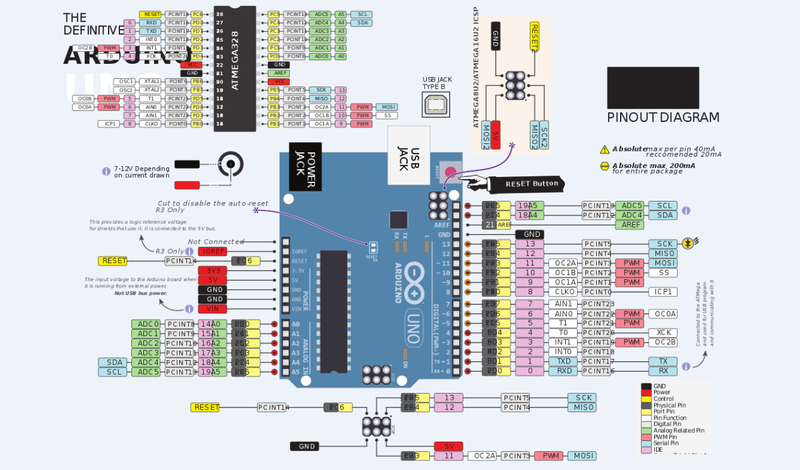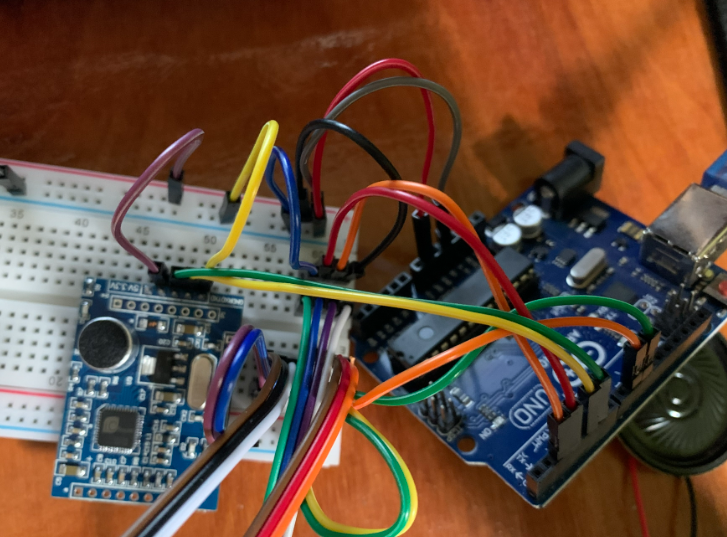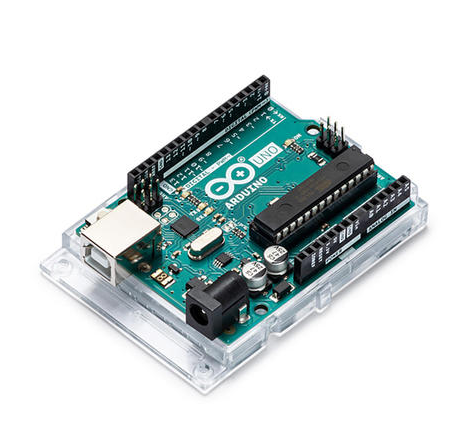Sep 1spetS :Hardware Setup Steps
To build a thermometer using GD60914, the first step is hardware setup. You need to purchase the GD60914UA (UART version) and a USB - to - TTL module. Then, use Dupont wires to connect four wires according to the principle of “TX→RX cross - connection”. You can refer to Figure 2 for the specific connection method. After the connection is completed, plug it into the USB port of your computer, and the hardware part is preliminarily set up.

Sep 2 :Software Operation Steps
After completing the hardware setup, the next step is software operation. Open a serial port debugging assistant (such as Putty) and set the baud rate to 9600. After that, you can achieve different functions by sending different commands:
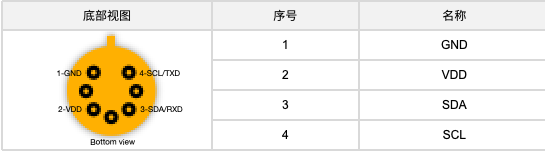
- Send “AA”: Immediately return the temperature value in ASCII format. For example, if “+0365” is returned, it means the current temperature is 36.5℃.
- Send “AB”: Switch to the human body temperature measurement mode. At this time, by pointing the sensor at the forehead, you can quickly read the body temperature.
Scenario - based Stress Testing: Industrial - grade Precision Meets Minimalist Interaction
Anti - interference Ability
Tested in a motor workshop environment full of electromagnetic interference, traditional I2C sensors had a 20% data packet loss. However, relying on the differential signal transmission method of UART, the GD60914U can effectively resist interference and still maintain 100% stable output. This fully demonstrates the reliability of the GD60914U in complex electromagnetic environments.
Multi - device Networking
Through the daisy - chain topology of UART, the GD60914U can easily achieve multi - sensor parallel connection. Take a smart oven as an example. Use three GD60914Us to monitor the temperatures of the left, middle, and right areas of the oven cavity respectively. The main control chip only needs to poll and send commands, without having to worry about the I2C address conflict problem, greatly simplifying the operation of multi - sensor networking.
Long - distance Transmission
In the test with a 50 - meter extension cable, I2C failed to communicate due to signal attenuation. However, UART can still work stably through an RS - 485 converter. This is of great significance for industrial field wiring. It solves the problem of signal attenuation in long - distance transmission and ensures reliable data transmission.
Industry Insights: Why is the UART Interface the Future of Smart Hardware?
Development Democratization
The UART design of the GD60914U is of great significance. It enables non - electronics - major users to get started quickly. This design lowers the development threshold, allowing more people to participate in the development of smart hardware.
Protocol Universality
As one of the oldest communication protocols, UART can perfectly adapt to modern AIoT scenarios:
- It can directly connect to development boards such as Raspberry Pi and ESP32, facilitating developers to conduct rapid development and testing.
- It can seamlessly integrate industrial protocols such as Modbus to meet the needs of industrial applications.
- Through Bluetooth / WiFi modules, it can quickly achieve cloud - connection functions, enabling remote data transmission and monitoring.
Conclusion: A Benchmark for Redefining “Usability”
The UART interface of the GD60914U is by no means just a simple protocol switch, but a precise breakthrough targeting development pain points. With the extremely simple operation of “sending AA to read temperature”, it breaks through the professional barriers of infrared temperature - measuring technology. In an era where efficiency is paramount, “writing one less line of code” is the real need of engineers. Undoubtedly, the GD60914U has set a new benchmark for the usability of smart hardware.