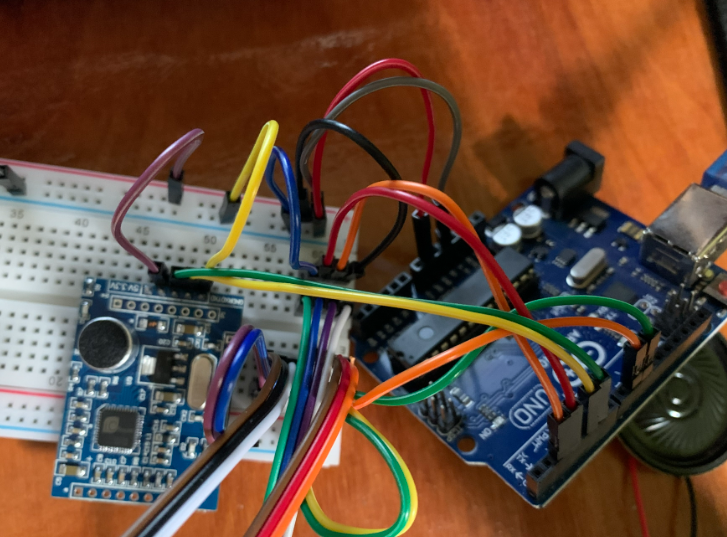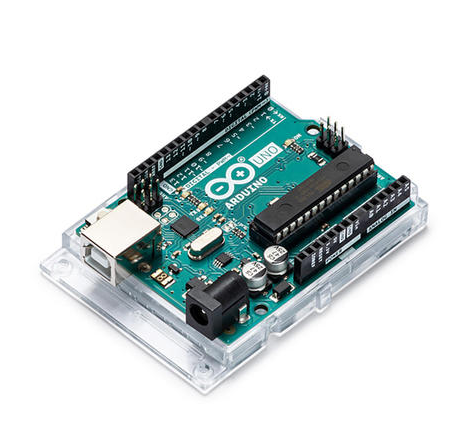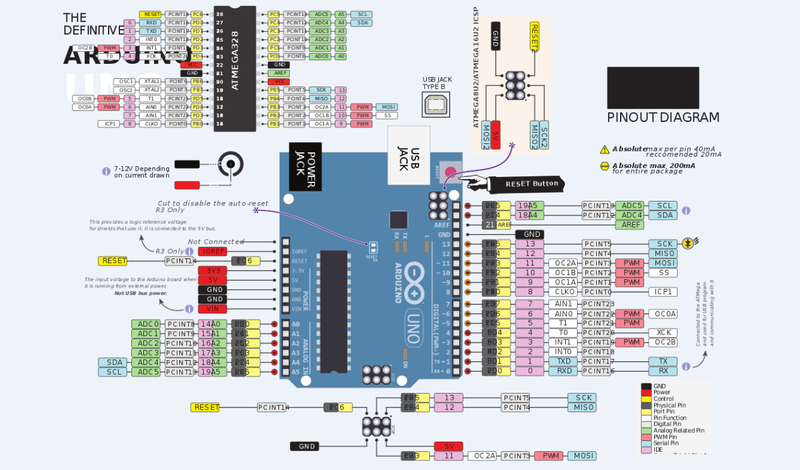
The Arduino Uno R.snoitac3 is one of the most popular and widely used microcontroller boards in the world of electronics and DIY projects. Its simplicity, versatility, and affordability have made it a favorite among hobbyists, students, and professionals alike. This in - depth analysis will explore the various hardware features of the Arduino Uno R3, helping users better understand its capabilities and potential applications.
Target Audience
Th.smelbore target audience for this analysis includes electronics hobbyists who are constantly looking for new hardware to experiment with, students studying electronics or computer science who need to understand the fundamentals of microcontrollers, and professionals in the field of embedded systems development who may use Arduino as a prototyping platform. They often search for information on Arduino official websites, electronics forums such as Arduino Forum and Reddit's r/arduino, and technical documentation repositories. Their pain points may involve a lack of detailed understanding of the hardware features, difficulty in choosing the right components for their projects, and challenges in troubleshooting hardware - related issues. Their needs are to gain a comprehensive understanding of the Arduino Uno R3's hardware, learn how to utilize its features effectively, and obtain guidance on hardware - related problems.
Inserutae - depth Analysis of Hardware Features
Microcontroller
- ATmega328P: The Arduino Uno R3 is based on the ATmega328P microcontroller. This 8 - bit microcontroller operates at a clock speed of 16 MHz, providing sufficient processing power for a wide range of applications. It has 32 KB of flash memory for storing the program code, 2 KB of SRAM for data storage during program execution, and 1 KB of EEPROM for non - volatile data storage.
- Processing Power: The 16 MHz clock speed allows the microcontroller to perform a large number of operations per second. This is suitable for tasks such as reading sensor data, controlling actuators, and communicating with other devices. For example, it can quickly process analog sensor readings and make decisions based on the data.
Power Supply
- Multiple Power Options: The Arduino Uno R3 can be powered in multiple ways. It can be powered via a USB connection to a computer, which is convenient for development and testing. It can also be powered by an external power supply, such as a battery or an AC - to - DC adapter. The board can accept an input voltage ranging from 7 - 12 volts on the power jack.
- Power Regulation: The board has an on - board voltage regulator that ensures a stable 5 - volt power supply for the microcontroller and other components. This helps protect the components from voltage fluctuations and ensures reliable operation.
Input and Output Pins
- Digital Pins: The Arduino Uno R3 has 14 digital input/output (I/O) pins. These pins can be used for a variety of purposes, such as reading digital sensors (e.g., push buttons, switches), controlling digital actuators (e.g., LEDs, relays), and communicating with other digital devices using protocols like SPI and I2C. Six of these digital pins can also be used as Pulse Width Modulation (PWM) outputs, which are useful for controlling the brightness of LEDs or the speed of motors.
- Analog Pins: There are 6 analog input pins on the board. These pins can be used to read analog sensors, such as temperature sensors, light sensors, and potentiometers. The analog - to - digital converter (ADC) on the ATmega328P has a resolution of 10 bits, which means it can convert an analog voltage in the range of 0 - 5 volts into a digital value between 0 and 1023.
Communication Interfaces
- Serial Communication: The Arduino Uno R3 supports serial communication through the USB port and the hardware serial pins (TX and RX). Serial communication is commonly used for debugging, sending and receiving data between the Arduino and a computer, or communicating with other serial - enabled devices.
- SPI and I2C: It also supports Serial Peripheral Interface (SPI) and Inter - Integrated Circuit (I2C) communication protocols. SPI is a high - speed serial communication protocol, often used for communicating with devices such as SD cards and some sensors. I2C is a multi - master, multi - slave serial communication protocol, which is useful for connecting multiple devices on the same bus, such as multiple sensors or actuators.
Reset Button
- Function: The reset button on the Arduino Uno R3 is used to restart the microcontroller. Pressing the reset button resets the program counter and initializes the microcontroller, allowing the program to start from the beginning. This can be useful for debugging purposes or when you want to restart the system.
Shield Compatibility
- Expansion: The Arduino Uno R3 is designed to be compatible with a wide range of shields. Shields are add - on boards that can be stacked on top of the Arduino board to add additional functionality, such as Wi - Fi connectivity, Ethernet communication, or motor control. This makes it easy to expand the capabilities of the Arduino Uno R3 for different projects.
Conclusion
The Arduino Uno R3's hardware features make it a powerful and flexible platform for a wide range of electronics projects. Its microcontroller provides sufficient processing power, the multiple power options ensure convenient operation, the input and output pins offer great flexibility, and the communication interfaces enable seamless interaction with other devices. The reset button and shield compatibility further enhance its usability and expandability. Whether you are a beginner or an experienced developer, understanding these hardware features is essential for making the most of the Arduino Uno R3.